描述
Almost every machine needs a user interface. Integrated HMI provides controls and components for designing machine HMI applications. Other functions include unit and language switching as well as adding dynamic features.
Remote lectures are held online. Participants will receive an invitation to the virtual classroom via Microsoft Teams. This may require additional registration on the part of the participants.
Participants need a PC with a web browser, microphone and speakers (e.g. USB headset). A second screen and a webcam are recommended, but not mandatory. A stable Internet connection is required.
Alle Übungen werden auf der Automation Runtime Simulation (ArSim) durchgeführt.
Learning objectives and content
- Overview of B&R HMIHMI ... Human-machine interface products
- HMI concepts
- Designing and configuring an integrated HMI application
- Displaying and entering process values
- Display options, style sheets
- Setting up global and local layers
- Remote HMI with VNCVNC ... Virtual Network Computing: Open standard for remote control of remote computer systems and mode "Terminal".
- Language and unit switching, different keypad layouts
- Alarm system, trends and diagnostics
Responsibilities include
- Participants create concepts for HMI applications.
- Participants configure HMI applications for machine operation.
- Participants implement designs for various operator panels.
- Participants integrate HMI applications in machines.
- Participants utilize web technology on mobile devices.
提供的文档
TM600 – 可视化介绍
TM610 – 使用集成可视化
Visual Components是Automation Studio中用于设计动态HMI应用的强大且多功能的工具,它允许操作员清晰而直观地查看复杂而真实的工业过程。图形编辑器和丰富的预设计控件为设计开启了几乎无限的可能性。
目标和内容
- Visual Components介绍
- 创建第一个可视化应用程序
- 使用Visual Components编辑器
- 工作区、可视化结构和帮助系统
- 创建你自己的可视化应用程序
- 管理变量和数据点
- 设计页面时的分层方法
- 过程值显示和输入
- 创建静态和动态文本
- 语言和单位切换
- 触摸和键盘控制
- 使用图形对象
TM630 – 可视化编程指南
先决条件
SEM210 – Automation Studio培训:基础
Automation Studio用于对所有贝加莱控制器组件进行配置和编程。核心主题包括所有产品组的概览,控制器的初始调试,运行环境的功能理解以及集成配置和诊断选项的使用。
- 贝加莱公司介绍
- 贝加莱经营理念和产品
- 使用Automation Studio
- 使用集成帮助系统
- 建立控制器在线连接
- 控制器初始化安装
- 开发硬件配置
- 使用文本和表格编辑器
- Automation Runtime提供的功能和选项Automation Runtime是运行在所有贝加莱控制器上的操作系统。
- Automation Runtime配置选项
- 控制器运行和引导行为
- 使用集成诊断选项
- 可用的编程语言概述
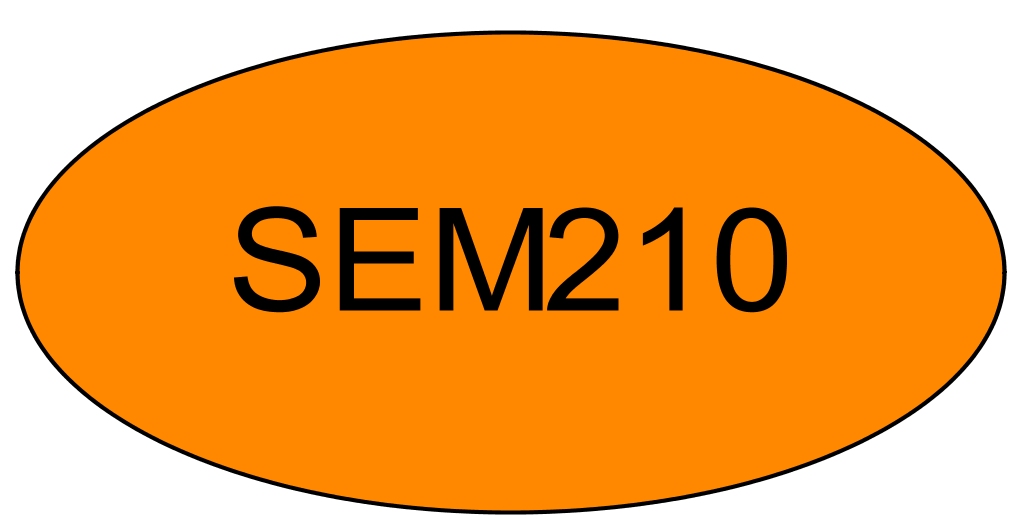
模块号
SRL610.2E
立即注册 有关定价信息,请联系您的销售代表
活动地点
B&R Online (ES)
Remote Lecture
西班牙
组织者
B&R HQ: Barcelona
Camí de Can Camps, 17-19
Edif. Kibo (Vallsolana Park)
08174 Sant Cugat del Vallés
西班牙
其它信息
从: 09/25/2024
开始: 09:00
至: 09/26/2024
结束: 13:00
持续时间:
2 天
语言: 西班牙语


