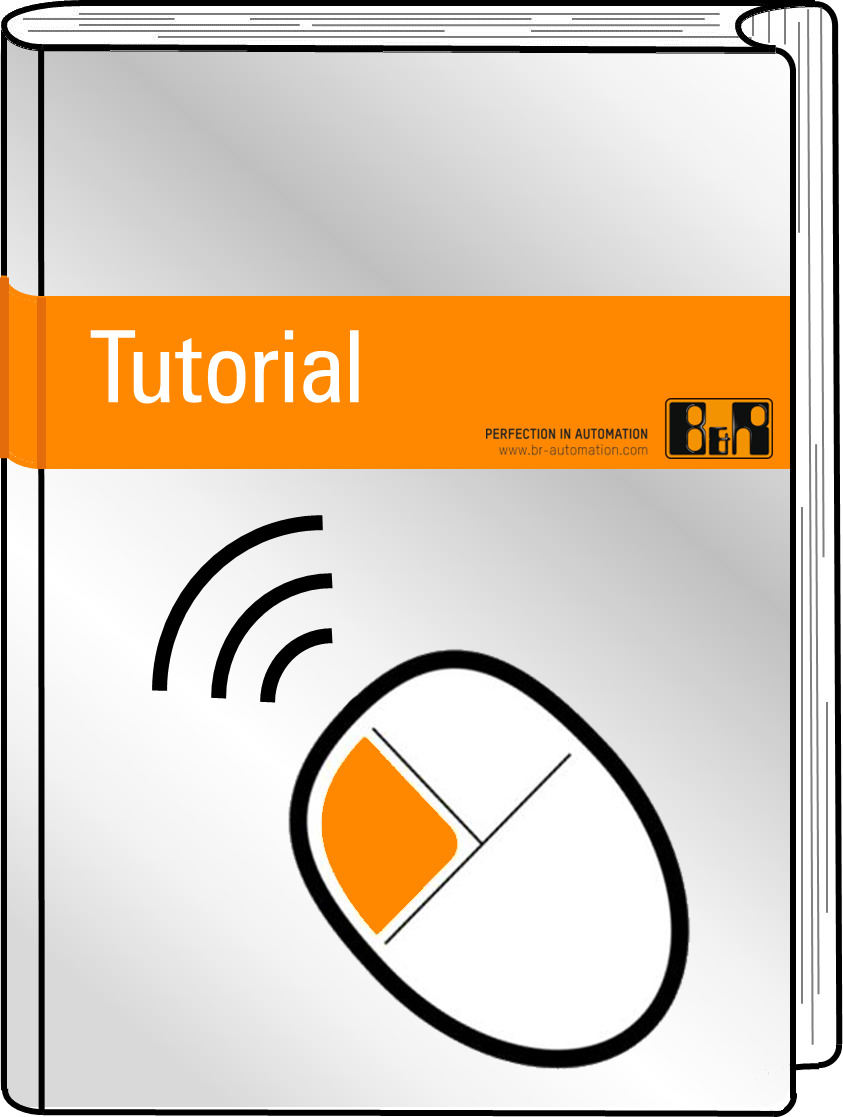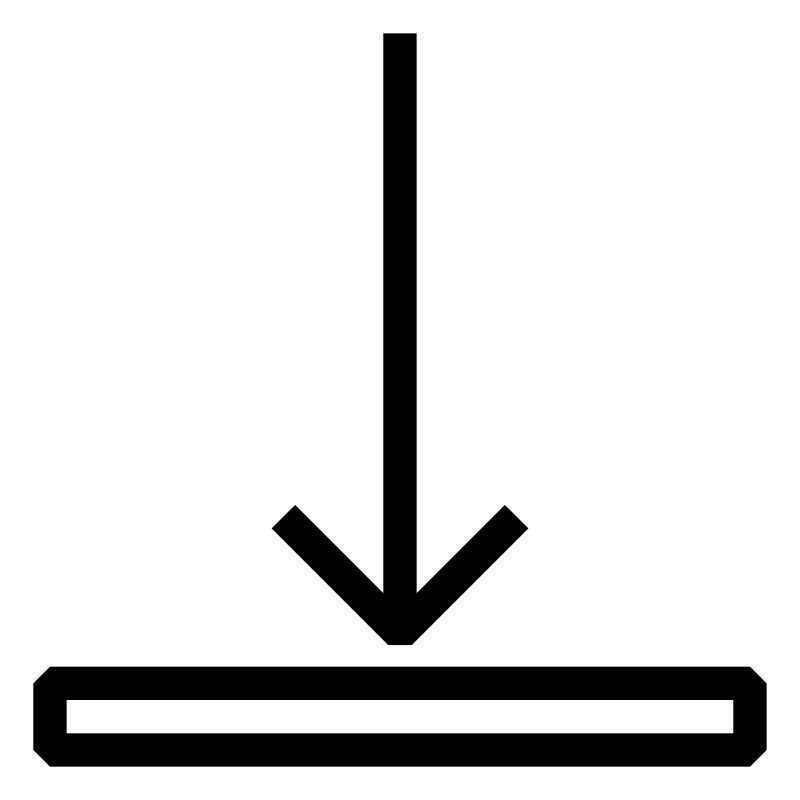描述
After a machine is delivered, it is maintained by the machine manufacturer or end user. Various factors can cause errors and machine downtime. If further diagnostic options are needed, some basic knowledge of B&R PLC programming is required. The diagnostic options available in the control environment or on the B&R controller can be used to a gain a quick overview of the situation. Automation Studio makes it possible to create and modify projects (programs, HMI and motion) in order to set up options. The B&R website, the Online Help and the user's manuals also provide helpful information.
- B&R philosophy and products
- Working with Automation Studio
- Configuring, programing and setting up with Automation Studio
- Internal organizational structures of PLCs
- Testing and validating digital I/Os and internal variables
- Analyzing and modifying an application: PLC and HMI
- Basics of programing language (Ladder and Structured Text)
- Discovery of the motion test interface
- Backing up and downloading a PLC program
提供的文档
TM210 – 使用Automation Studio
Automation Studio是用于编程和配置所有贝加莱产品的通用工程工具。本文的重点是贝加莱自动化组件的配置、编程、调试和诊断。
学习目标及内容
- 安装与授权
- 创建并打开项目
- 使用模拟环境
- 了解用户界面
- 设置硬件配置
- 模块配置和I/O映射
- 安装和初始启动
- 正在建立在线连接
- 编程方法概述
- 声明变量
- 安装软件更新
TM213 – Automation Runtime
TM223 – Automation Studio诊断
功能强大的诊断工具是机器软件开发的一个组成部分,它伴随其整个生命周期。将此类工具直接集成到Automation Studio和运行系统中,意味着在手头始终拥有编程和维护所必需的数据。
学习目标和内容
- 集成诊断工具概述
- 选择正确的诊断工具
- 阅读系统信息
- 操作模式和日志
- 创建用户日志条目
- 观察和分析过程值
- 读写过程值
- 在实时上下文中记录数据
- 分析I/O状态和强置
- 在编程过程中进行软件分析
- 调试和分析
- 在程序中使用变量
- 基于Web的系统诊断管理
- 查询和显示操作状态
- Runtime Utility Center
TM240 – Ladder Diagram (LD)
Learning objectives and content
- Ladder Diagram features and editor functions
- Networks and their order of execution
- Overview of the various contacts and coils
- Programming binary logic
- Program flow control and jump instructions
- Calling functions, actions and function blocks
- Compute and Compare
- Many exercises for better understanding
- Diagnostic interface for visual programming languages
TM246 – 结构文本(ST)
TM250 – 内存管理和数据存储
TM410 – 使用集成运动控制
TM610 – 使用集成可视化
Visual Components是Automation Studio中用于设计动态HMI应用的强大且多功能的工具,它允许操作员清晰而直观地查看复杂而真实的工业过程。图形编辑器和丰富的预设计控件为设计开启了几乎无限的可能性。
目标和内容
- Visual Components介绍
- 创建第一个可视化应用程序
- 使用Visual Components编辑器
- 工作区、可视化结构和帮助系统
- 创建你自己的可视化应用程序
- 管理变量和数据点
- 设计页面时的分层方法
- 过程值显示和输入
- 创建静态和动态文本
- 语言和单位切换
- 触摸和键盘控制
- 使用图形对象
先决条件
SEM920 – 培训:终端用户诊断和服务
机器交付后由机器制造商或终端用户维护。各种因素会引起故障和机器停机。控制环境中或贝加莱控制器上的诊断选项可用于对情况进行快速概览。贝加莱网站和用户手册可提供有价值的信息。
- 贝加莱系统概述和拓扑结构
- 机器上的典型错误源
- 序列号和模块号
- 贝加莱系统的维护准则
- 安排备件并充当联络人
- 系统诊断管理器
保存系统转储和记录 - 运行工具中心
备份并恢复CF卡
在线连接与指令列表 - 模块替换和文档
- 贝加莱网站功能
- 练习示例和它们的应用

模块号
SEM921.3
立即注册 有关定价信息,请联系您的销售代表
活动地点
B&R Paris
1 rue Christian Doppler
Parc Farraday
77700 Serris
法国
组织者
Automation Academy France
6 allée Iréne Joliot-Curie
69800 Saint-Priest
法国
电话:
+33 / 4 72793850
其它信息
从: 03/05/2025
开始: 09:00
至: 03/07/2025
结束: 15:00
持续时间:
3 天
语言: 法语