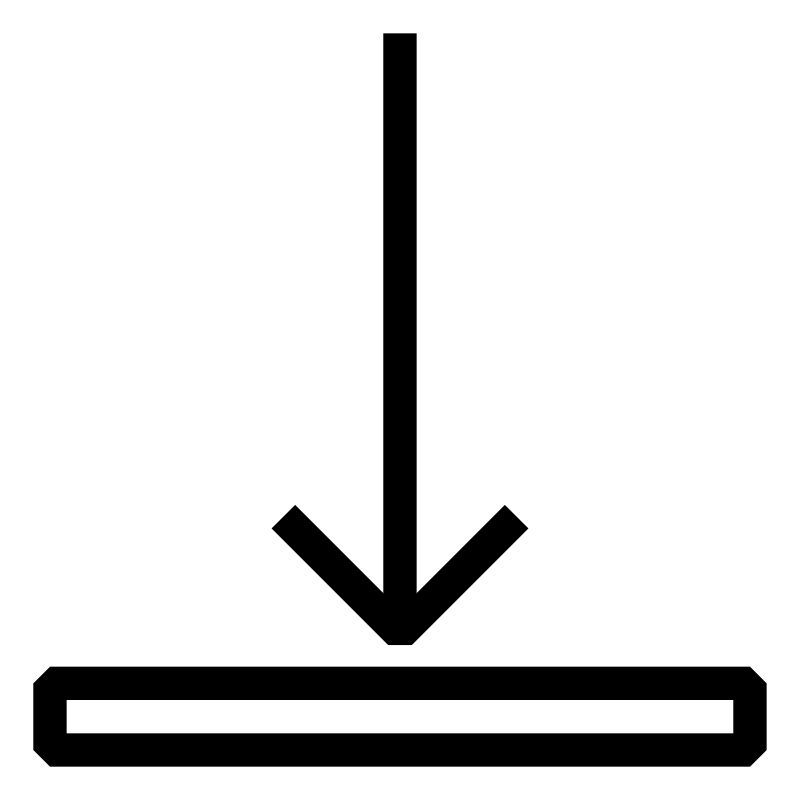Opis
mapp View ułatwia wdrożenie zaawansowanych aplikacji HMI opartych na otwartych standardach webowych.
Dzięki temu automatyk szybko i łatwo stworzy czytelną wizualizację w Automation Studio. Zaawansowane funkcje HMI zawarto w gotowych widgetach. Widgety te można wygodnie przeciągać na strony wizualizacji, a następnie konfigurować.
Szkolenia zdalne odbywają się online. Uczestnicy otrzymają zaproszenie do wirtualnej klasy za pośrednictwem Microsoft Teams. Może to wymagać dodatkowej rejestracji ze strony uczestników.
Uczestnicy muszą posiadać komputer z przeglądarką internetową, mikrofon i głośniki (np. zestaw słuchawkowy USB). Wskazane, choć nieobowiązkowe jest korzystanie z drugiego ekranu i kamery internetowej. Wymagane jest stabilne połączenie z Internetem.
Wszystkie zadania są wykonywane w środowisku symulacyjnym Automation Runtime Simulation (ARSim).
Każdego dnia planowane są jedna lub dwie sesje na żywo. Po sesji uczestnicy otrzymają ćwiczenia. Opiekun będzie dostępny na czacie w uzgodnionych godzinach. Możesz także korzystać z czatu, aby dzielić się doświadczeniami z innymi uczestnikami. Zaplanuj sobie około 3 - 4 godziny dziennie na naukę.
Zagadnienia
- Koncepcja mapp View
- Tworzenie stron i nawigacja
- Style i pliki multimedialne
- Wymiana danych przez OPC UA
- System użytkowników, ról i lokalizacja
- Zdarzenia i akcje
- Dialog i Message boxes
- Animacje w aplikacji HMI
- Multi-client / Multi-user
- Narzędzia diagnostyczne i analiza wydajności
- Wyświetlanie wykresów
- Tworzenie widgetu użytkownika
Zadania uczestników
- Uczestnicy tworzą koncepcję aplikacji HMI.
- Uczestnicy konfigurują interfejs HMI do sterowania maszyną.
- Uczestnicy implementują projekt na różne panele operatorskie.
- Uczestnicy integrują aplikację HMI z maszynami.
- Uczestnicy testują aplikację na urządzeniach mobilnych.
Dołączone dokumenty
TM611 – Working with mapp View
TM642 – Diagnostics, charts and customized widgets
TM671 – Creating efficient mapp View HMI applications
TM671 - Creating efficient mapp View HMI applications
Learning objectives and content
- Dialog and message boxes
- Using roles and rights for widgets
- Animations in the HMI application
- Tasks with different variable types
- Exercises with the text system
- Multi-client / Multi-user
- Dynamic graphics
- TM671TRE.4B1-GER
- TM671TRE.4B1-ENG
Wymagania
SRL210 – Remote Lecture: Automation Studio Basics
Automation Studio is used to configure and program all B&R controller components. Core issues such as getting a clear overview of all product groups, initial commissioning of a controller, understanding the functions of the runtime environment and being familiar with the options for integrated configuration and diagnostics are decisive.
This lesson is the prerequisite for many follow-up seminars.
This remote lecture will be held online. You will receive an invitation to a virtual classroom via Microsoft Teams. This may require additional registration on the part of the participants.
Participants need a PC with web browser, a microphone and speakers (e.g. USB headset). A second screen and a webcam are recommended, but not mandatory. A stable Internet connection is required.
All exercises are performed in an Automation Runtime Simulation (ArSim). Use of an ETA Light system (ETAL210.1050-1 with accessories) is an advantage.
A live session is planned every day. Participants will receive exercises afterwards. A tutor will be available in the chat at agreed times. The chat provides an opportunity to share experiences with other participants. Schedule about 2-3 hours per day.
Learning objectives and content
- B&R philosophy and products
- Using Automation Studio
- Using the integrated help documentation
- Establishing an online connection to the control system
- Initial installation of a controller
- Project engineering for the hardware configuration
- Working with the text and table editors
- Functions and options in Automation RuntimeTheAutomation Runtime is the operating system that runs on all B&R controllers.
- Configuration options in Automation Runtime
- Runtime and startup behavior of the controller
- Use of the integrated diagnostics options
Responsibilities include
- Participants create projects and configure control components.
- Participants create programs for automation applications.
- Participants simulate processes and then put them into operation.
- Participants perform diagnostics on control components and programs.
Numer modelu
SRL611.5
Zapisz się teraz Aby uzyskać informacje o cenach, skontaktuj się z przedstawicielem handlowym.
Lokalizacja wydarzenia
B&R Online (SE)
Remote Lecture
Szwecja
Organizator
B&R HQ: Malmö
Hyllie Allé 31
215 33 Malmö
Szwecja
Tel.:
+46 40 315980
Informacje dodatkowe
Od: 23/09/2024
Start: 08:30
Do: 27/09/2024
Koniec: 12:00
Status rezerwacji:
Czas trwania:
5 Dni
Język: Szwedzki