セミナー説明
Once a machine has been delivered, it must be maintained by the machine manufacturer or end user. Various factors can cause errors and machine downtime. The diagnostics optionsLED status indicators, System Diagnostics Manager and the Runtime Utility Center are used for diagnostics in the control environment. Automation Studio is not covered in this seminar. If diagnosis with Automation Studio is required, it is recommended to attend seminar "SEM920.3 - Training: Diagnostics and service with Automation Studio" available in the control environment or on the B&R control system can be used to gain a quick overview. The B&R website and the user's manuals provide valuable information.
Objectives and content
- B&R system overview and topologies
- Typical sources of errors on machines
- Serial numbers and model numbers
- Maintenance guidelines for B&R systems
- Ordering replacement parts and contacting the manufacturer
- System Diagnostics Manager
Saving the system dump and logger - Runtime Utility Center
Backing up and restoring CompactFlash
Online connection and instruction lists - Module replacement and documentation
- B&R website functions
- Exercise examples and their application
Documents provided
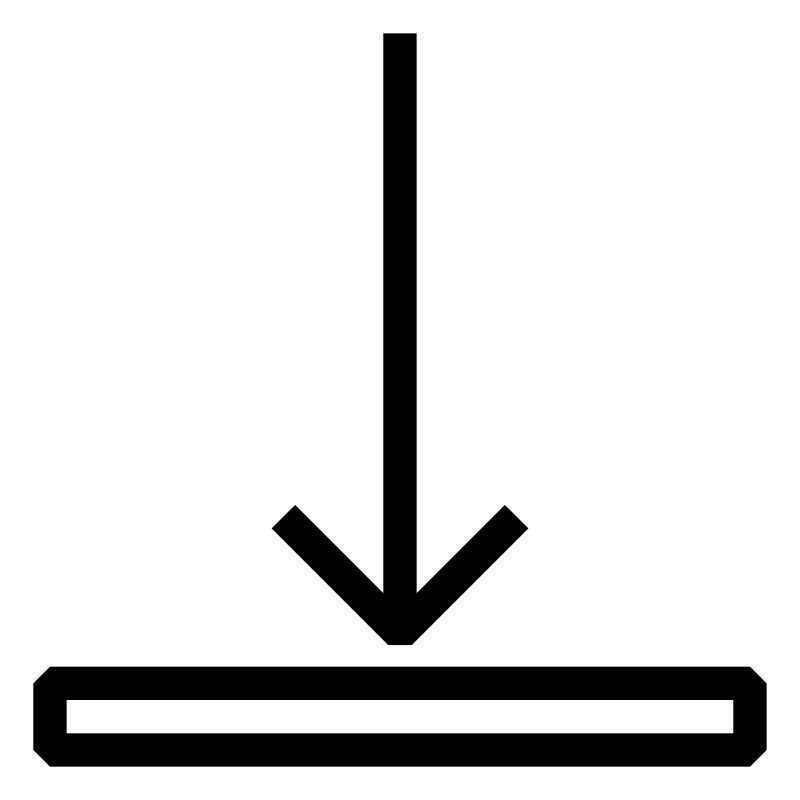 |
モデルナンバー
SEM920.2
お申込み セミナー価格については、B&R営業担当者にお問い合わせください。
開催地
B&R HQ: Pune
Mumbai-Pune Road
Wakdewadi
411003 Pune
インド
開催者
B&R HQ: Pune
Mumbai-Pune Road
Wakdewadi
411003 Pune
インド
電話:
+91 / 20 4147 - 8999
追加情報
開始期間: 12/12/2024
開始時間: 09:30
終了期間: 12/13/2024
終了時間: 17:30
ご予約状況:
開催期間:
2 日間
言語: 英語