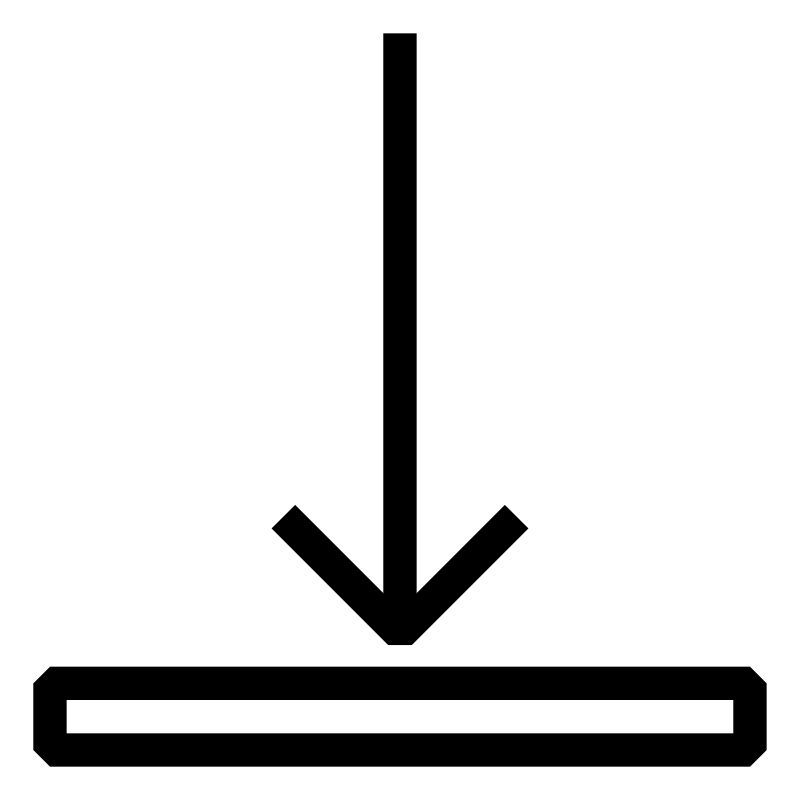セミナー説明
This seminar covers the basics of controlling an axis with mapp Motion.
Learning objectives and contents
- Participants will be able to configure servo hardware and initialize motion parameters.
- Participants will be able to diagnose axis errors and auto-tune the axis using the motion test environment built into Automation Studio.
- Participants will be able to set up drive and motor simulation.
- Participants will be able to use the latest motion library provided in Automation Studio to quickly start axis movement.
- Participants will be able to understand the motion control concept by following a state diagram.
提供するドキュメント
TM400 – Introduction to Motion Control
TM400 - Introduction to Motion Control
Learning objectives and content
- Core aspects of a mechatronic drive solution
- The basic requirements of a drive system
- Electric motors
- Position encoders
- Inverters
- Drive mechanics and power transmission
- The B&R drive solution
- Typical topologies, product overview, software access and decision-making guidelines
- Introduction to the topic of drive sizing
- TM400TRE.434-GER
- TM400TRE.434-ENG
TM415 – Introduction to mapp Axis
TM415 - Introduction to mapp Axis
Learning objectives and content
- The concept behind the B&R drive solution
- Wiring and diagnostics
- Navigating in Automation Help
- Testing environments and commissioning
- Control concepts and autotuning
- Simulation options for a drive
- Preparing of information for support requests
- TM415TRE.492-GER
- TM415TRE.492-ENG
TM416 - Programming mapp Axis
本セミナー受講に必要な前提条件
SEM210.4A – Automation Studio Training: Accelerated Basics
Automation Studio is used to configure and program all B&R control components. Core issues include getting a clear overview of all product groups, initial commissioning of a controller, understanding the functions of the runtime environment and knowing the options for integrated configuration and diagnostics.
Learning objectives and contents
- Use the programming tool Automation Studio and its help documentation.
- Configure hardware functions and set up CPU simulation.
- Configure the target's network options and use Target Browser to find the target.
- Create, compile, and transfer project to target.
- Ladder Diagram will be the language of choice for the basic courses, but the instructor can provide guidance for using Structured Text or ANSI C.
- Manage variable declaration and data retention.
- Use standard functions (e.g. compare and compute) and function blocks (e.g. timers and counters) in Ladder Diagram.
- Store project source files on the target.
- Utilize common Automation Runtime features, such as cycle time adjustment.
- Use System Diagnostics Manager, Runtime Utility Center and Automation Studio to troubleshoot hardware issues and diagnostic software bugs.
- Integrate mapp functionality into your application.
モデルナンバー
SEM415.1A
お申込み セミナー価格については、B&R営業担当者にお問い合わせください。
開催地
Customer's choice of B&R location
To Be Determined
アメリカ
開催者
Training
1250 Northmeadow Parkway
30076 Roswell
アメリカ
電話:
+1 / 770 772 - 0400
追加情報
開始期間: 11/22/2024
開始時間: 09:00
終了期間: 11/22/2024
終了時間: 17:00
ご予約状況:
開催期間:
7 時間
言語: 英語