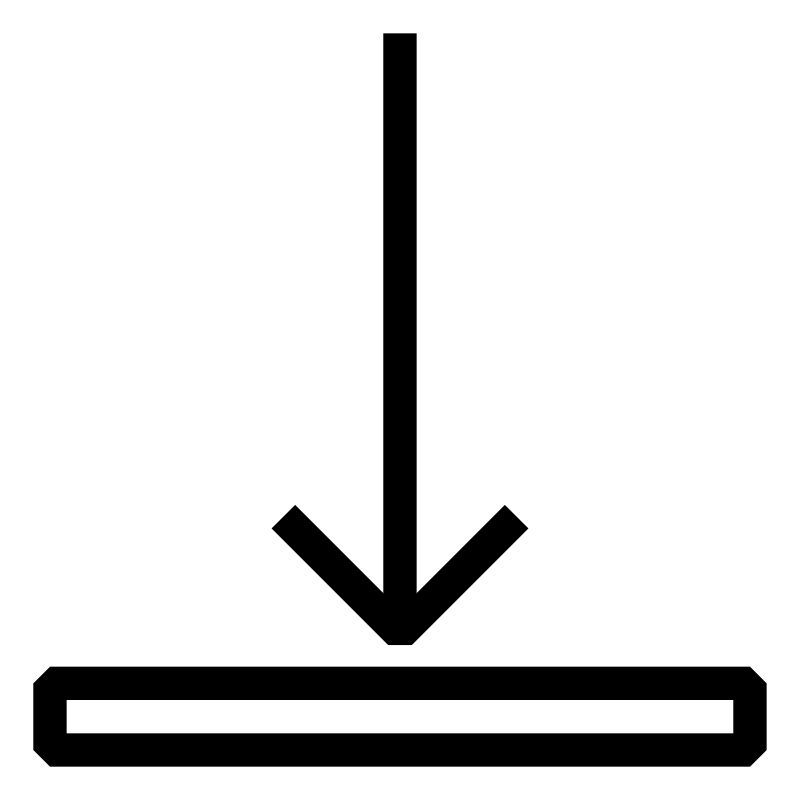Descrizione
Remote lectures are held online. Participants will receive an invitation to the virtual classroom via Microsoft Teams. This may require additional registration on the part of the participants.
Participants need a PC with a web browser, microphone and speakers (e.g. USB headset). A second screen and a webcam are recommended, but not mandatory. A stable Internet connection is required.
All exercises are performed in an Automation Runtime Simulation (ArSim).
Learning objectives and content
- mapp View concept
- Page creation and navigation
- Visual appearance - Styling
- Data binding via OPC UA
- Integrating media files
- User role system
- Localization
- Events and actions
Tasks include
- Participants create concepts for HMI applications.
- Participants configure HMI applications for machine operation.
- Participants implement designs for various operator panels.
- Participants integrate HMI applications in machines.
- Participants utilize web technology on mobile devices.
Documenti forniti
TM600 – Introduction to Visualization
TM600 - Introduction to Visualization
Learning objectives and content
- Definition of HMI
- Definition of human-machine communication
- HMI for automation
- History of HMI in technology
- Requirements and selection criteria for HMI
- Introduction to different HMI concepts
- Getting to know HMI design aspects
- User groups and authorization
- Overview of further design information
Prerequisiti
SEM210 – Automation Studio Training: Basics
Automation Studio is used to configure and program all B&R controller components. Core issues such as getting a clear overview of all product groups, initial commissioning of a controller, understanding the functions of the runtime environment and being familiar with the options for integrated configuration and diagnostics are decisive.
Learning objectives and content
- B&R company presentation
- B&R philosophy and products
- Using Automation Studio
- Using the integrated help documentation
- Establishing an online connection to the control system
- Initial installation of a controller
- Project engineering for the hardware configuration
- Working with the text and table editors
- Functions and configuration options in Automation RuntimeAutomation Runtime is the operating system that runs on all B&R controllers
- Runtime and startup behavior of the controller
- Use of the integrated diagnostics options
- Overview of available programming languages
Documents provided
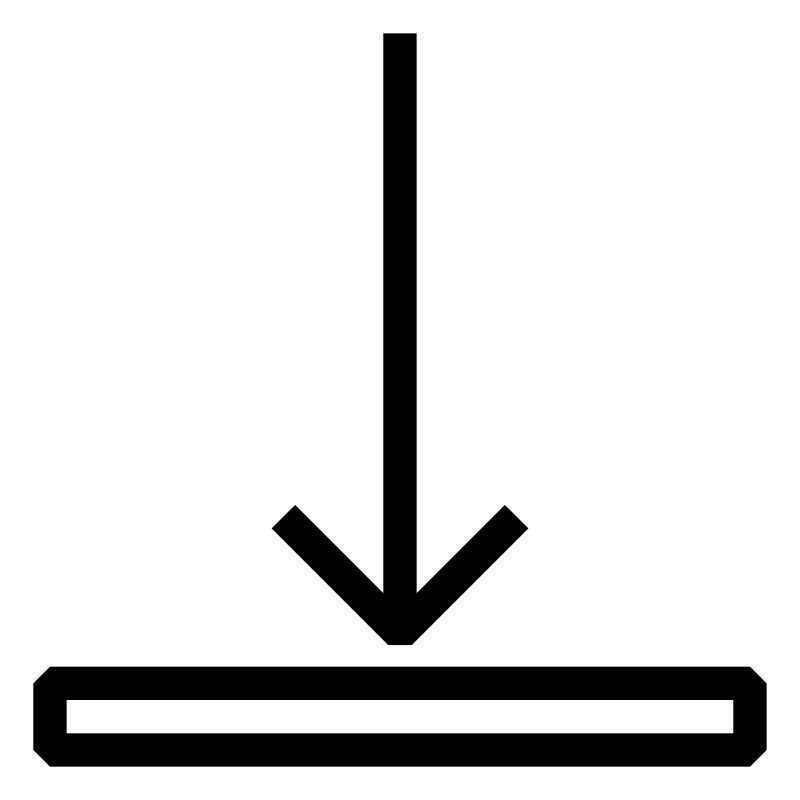 |
Codice prodotto
SRL611.2
Iscriviti al corso Per informazioni sui prezzi, contattare il commerciale di riferimento
Luogo dell'evento
B&R Online (NL)
Remote Lecture
Olanda
Organizzatore
B&R HQ: Breda
Hoge Schouw
4817 Breda
Olanda
Telefono:
+31 / 76 5715303
Ulteriori informazioni
Da: 19/11/2024
Inizio: 09:00
A: 20/11/2024
Fine: 16:00
Stato della prenotazione:
Durata:
2 giorni
Lingua: Olandese