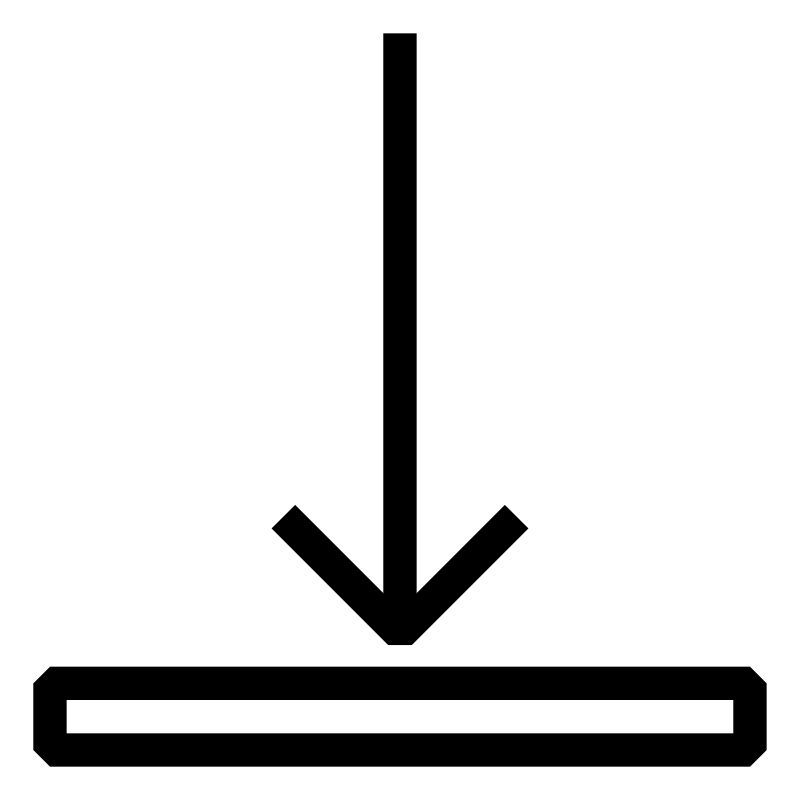Description
This seminar covers the basics of controlling an axis with mapp Motion.
Learning objectives and contents
- Participants will be able to configure servo hardware and initialize motion parameters.
- Participants will be able to diagnose axis errors and auto-tune the axis using the motion test environment built into Automation Studio.
- Participants will be able to set up drive and motor simulation.
- Participants will be able to use the latest motion library provided in Automation Studio to quickly start axis movement.
- Participants will be able to understand the motion control concept by following a state diagram.
Documents fournis
TM400 – Introduction to Motion Control
TM400 - Introduction to Motion Control
Learning objectives and content
- Core aspects of a mechatronic drive solution
- The basic requirements of a drive system
- Electric motors
- Position encoders
- Inverters
- Drive mechanics and power transmission
- The B&R drive solution
- Typical topologies, product overview, software access and decision-making guidelines
- Introduction to the topic of drive sizing
- TM400TRE.434-GER
- TM400TRE.434-ENG
TM415 – Introduction to mapp Axis
TM415 - Introduction to mapp Axis
Learning objectives and content
- The concept behind the B&R drive solution
- Wiring and diagnostics
- Navigating in Automation Help
- Testing environments and commissioning
- Control concepts and autotuning
- Simulation options for a drive
- Preparing of information for support requests
- TM415TRE.492-GER
- TM415TRE.492-ENG
TM416 - Programming mapp Axis
Prérequis
SEM210.4A – Formation Automation Studio : Bases en accéléré
Automation Studio permet de configurer et programmer tous les composants de contrôle de B&R. Ce séminaire permet notamment d'acquérir les compétences suivantes : mise en service initiale d'un automate, compréhension des fonctions de l'environnement runtime, connaissance des options possibles pour la configuration et le diagnostic intégrés.
Objectifs et contenu
- Utilisation de l'outil de programmation Automation Studio et de son système d'aide
- Configuration du matériel et mise en route de la simulation CPU
- Configuration des options réseau de la cible et utilisation de Target Browser pour trouver la cible
- Création, compilation, et transfert de projet vers la cible
- Utilisation du langage à contacts (Ladder Diagram) privilégiée pour les cours de premier niveau (possibilité également de recevoir un enseignement basé sur le langage Texte Structuré ou ANSI C)
- Déclaration de variables et rétention de données
- Utilisation de fonctions standard (comparaison, calcul, etc.) et de blocs de fonctions (timers, compteurs, etc.) en langage à contacts
- Enregistrement des fichiers source du projet sur la cible
- Utilisation des fonctionnalités usuelles d'Automation Runtime comme le réglage du temps de cycle
- Utilisation de System Diagnostics Manager, Runtime Utility Center, et Automation Studio pour résoudre les problèmes matériels et diagnostiquer les erreurs logicielles
- Intégration des fonctionnalités mapp dans votre application
Référence
SEM415.1A
Inscrivez-vous maintenant Pour toute information tarifaire, merci de consulter votre contact commercial
Lieu
Customer's choice of B&R location
To Be Determined
Etats-Unis
Organisateur
Training
1250 Northmeadow Parkway
30076 Roswell
Etats-Unis
Téléphone:
+1 / 770 772 - 0400
Informations supplémentaires
De: 22/11/2024
Du: 09:00
Au: 22/11/2024
Fin: 17:00
Statut réservation:
Durée:
7 Heures
Langue: Anglais