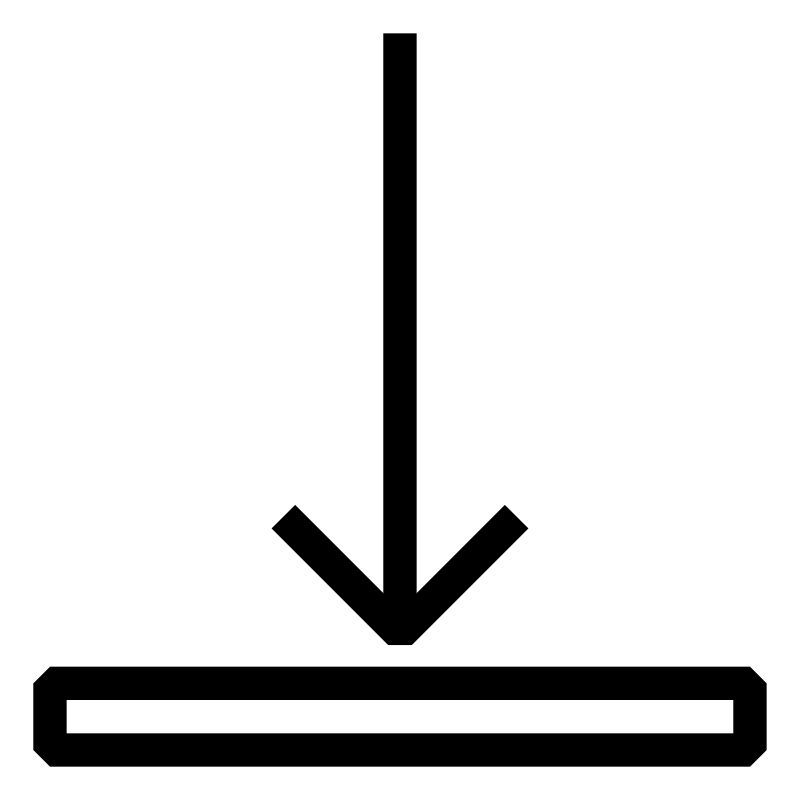Popis
Once a machine has been delivered, it is handled by a variety of personnel performing commissioning, maintenance, service and repairs. Various factors can cause errors and machine downtime. The diagnostic optionsLED status indicators, System Diagnostics Manager and the Runtime Utility Center are used for diagnostics in the control environment. available in the control environment or on the B&R control system can be used to gain a quick overview. The B&R website and the user's manuals provide valuable information. Automation Studio provides a range of integrated diagnostics tools as well as an extensive help documentation. This allows rapid diagnosis of the control system, from the drive technology right through to the integrated safety technology.
Objectives and content
- See Školení: Diagnostics and service for machines [SEM920.2].
- Automation Studio work area and help system
- Open/create a project and online connection
- Record system informationThe System Diagnostics Manager, the status bar, the online hardware and software comparison, and the Automation Studio logger are used to record system information.
- Configuration and runtime behavior
- Monitor and analyze process valuesThe variable monitor and the Automation Studio trace function are used to monitor and analyze process values. If a detailed overview of the system configuration and control system programming is required, the following is highly recommended: Automation Studio Training: Basics [SEM210.2]
- Diagnostics tools for drive technologyIn this seminar, axis errors and traces will be shown. For a detailed introduction and commissioning of B&R technology, the following seminar is recommended: Automation Studio Training: Integrated motion control [SEM410.3]
- Diagnostics tools in SafeDESIGNER It has to be synchronized with the training contractor. This seminar will cover the process of connecting to SafeLOGIC / SafeLOGIC-X as well as the diagnostics tools in SafeDESIGNER. For a detailed introduction and commissioning of the integrated safety technology from B&R, the following seminar is recommended: Školení Automation Studio: Integrovaná funkční bezpečnost
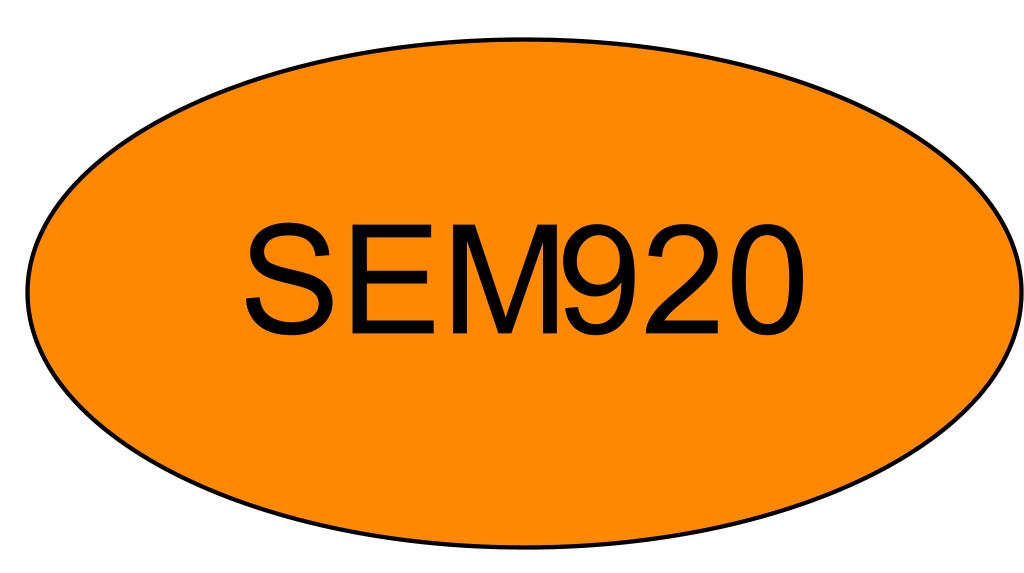
Poskytnuté dokumenty
TM920 – Diagnostics and service
TM920 - Diagnostics and service
Objectives and content
- B&R system overview and topologies
- Serial numbers and model numbers
- Checklist for B&R contact
- B&R user's manuals
- Sources of errors on machines
- Maintenance guidelines for B&R systems
- Ordering replacement parts and contacting the manufacturer
- Diagnostics without a PC
- Diagnostics using the System Diagnostics Manager
- Runtime Utility Center
- Backing up and restoring
- Online connection and instruction lists
- Module replacement and documentation
- Functions of the B&R website
- Exercise examples and their application
- TM920TRE.001-GER
- TM920TRE.001-ENG
TM923 – Diagnostics and Service with Automation Studio
The functional scope of machines which are equipped with integrated automation includes control systems, decentralized I/Os, drive technology, safety technology and visualization. These components are networked using a field bus such as POWERLINK. The comprehensive range of options provided by Automation Studio are used for programming, configuring and diagnosing of the machine. Gaining an overview of the control system, making configuration changes and recording process variables are all typical tasks carried out when commissioning, maintaining and servicing a machine.
Objectives and content
- Automation Studio installation and licensing
- Opening and creating projects
- Automation Studio work area and help system
- Configuring the online connection
- Reading system information
- Configuration and runtime behavior
- Compiling and downloading
- Monitoring and analyzing process values
- Recording information about the drive technology
- Using the trace function in NC Test
- Establishing a connection to SafeLOGIC / SafeLOGIC-X
- Diagnostics tool in SafeDESIGNER
Name | Model number | ||
|---|---|---|---|
 | TM923 – Diagnostics and Service with Automation Studio | TM923TRE.444-GER TM923TRE.444-ENG |  |
Kód školení
SEM920.3
Přihlaste se nyní! Informace o cenách získáte od svého obchodního zástupce
Event location
B&R Beijing / 北京
Room 901, TowerT6, HAN`S Plaza
No.2 Ronghua South Road
100176 Beijing / 北京
Čína
Organizer
B&R HQ: Shanghai
No. 487 Tianlin Road
200233 Shanghai
Čína
Telefon:
+86 / 21 54644800
Další informace
Od: 09.12.2024
Začátek: 09:00
Do: 11.12.2024
Konec: 15:00
Stav rezervace:
Délka školení:
3 Dny
Jazyk: Čínština