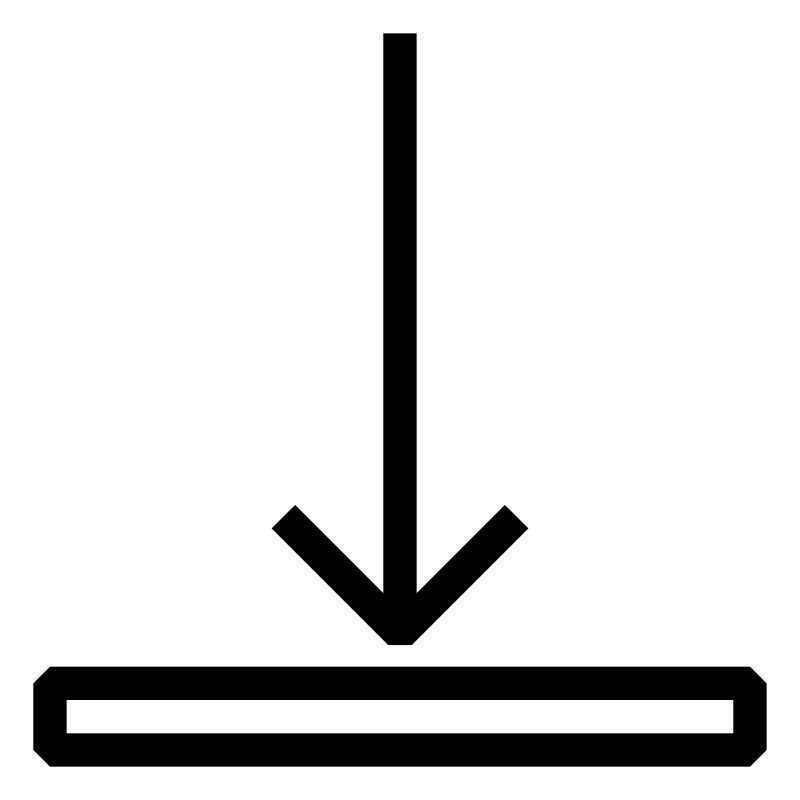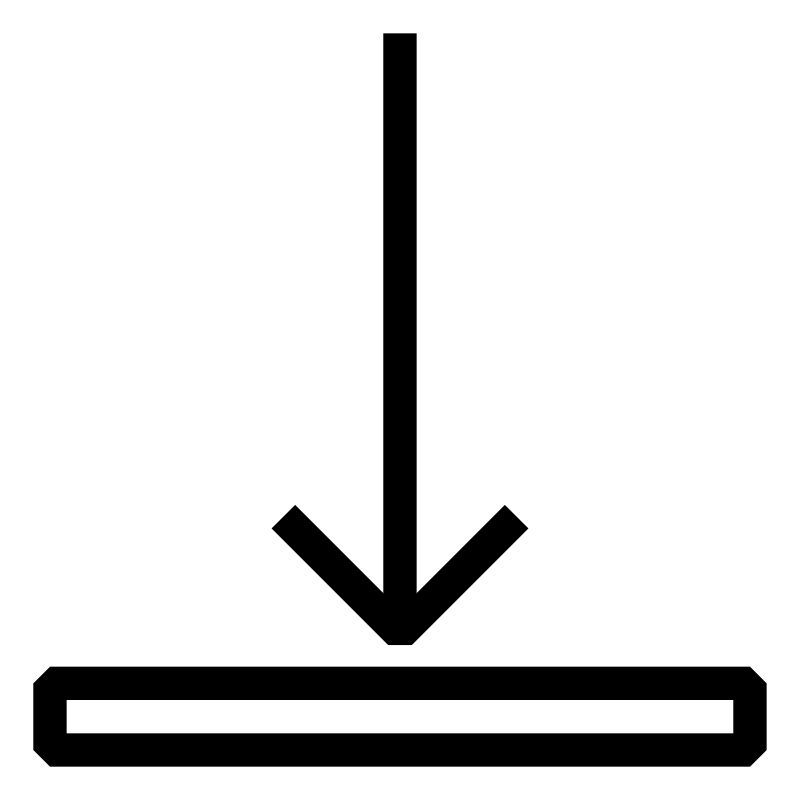Popis
- You’ll be able to use the programming tool Automation Studio and its help system.
- You’ll be able to configure hardware functions and set up CPU simulation.
- You’ll be able to configure the target’s network options and use Target Browser to find the target.
- You’ll be able to create, compile, and transfer project to target. Ladder Diagram will be the language of choice for the basic courses, but the instructor can provide pointers for Structured Text or ANSI C.
- You’ll be able to manage variable declaration and data retention.
- You’ll be able to use standard functions (e.g. compare and compute) and function blocks (e.g. timers and counters) in Ladder Diagram and create custom function blocks.
- You’ll be able to store project source code on the target.
- You’ll be able to utilize common Automation Runtime features, such as cycle time adjustment.
- You’ll be able to use Runtime Utility Center to back up and restore the CF card used by the target.
- You’ll be able to use System Diagnostics Manager, Runtime Utility Center, and Automation Studio to diagnose hardware issues and troubleshoot software bugs.
- You’ll be able to integrate basic visualization into a control project.
- You’ll be able to display visualization on a VNC client.
- You’ll be able to display and convert unit scaling in visualization.
- You’ll be able to change the display language and systematically update the translation.
- You’ll be able to program and activate touch screen calibration.
- You’ll be able to display the System Diagnostics Manager.
- You’ll be able to display webpages, such as user’s manual in HTML format, in visualization.
- You’ll be able to display live data trending in visualization.
Poskytnuté dokumenty
TM210 – Working with Automation Studio
TM210 - Working with Automation Studio
Learning objectives and content
- Installation and licensing
- Creating and opening projects
- Working with the simulation environment
- Getting to know the user interface
- Setting up hardware configurations
- Module configuration and I/O mapping
- Installation and initial startup
- Establishing an online connection
- Overview of programming methods
- Declaring variables
- Installing software updates
- TM210TRE.4B1-GER
- TM210TRE.4B1-ENG
TM213 – Automation Runtime
TM213 - Automation Runtime
Learning objectives and content
- Requirements and properties of a real-time operating system
- Installation and commissioning
- Memory management and types of memory
- Automation Runtime startup behavior
- Initialization of programs and data during startup
- Cyclic program sequence and scheduling
- Transferring and updating programs
- I/O management
- Timing configuration
- Diagnostic functions in Automation Runtime
- TM213TRE.462-GER
- TM213TRE.462-ENG
TM223 – Automation Studio Diagnostics
TM223 - Automation Studio diagnostics
Learning objectives and content
- Overview of integrated diagnostic tools
- Selecting the correct diagnostic tools
- Reading system information
- Operating modes and the logbook
- Creating user log entries
- Observing and analyzing process values
- Reading and writing process values
- Recording data in a real-time context
- Analyzing I/O states and forcing
- Software analysis during programming
- Debugging and profiling
- Using variables in programs
- Web-based System Diagnostics Manager
- Querying and displaying the operating status
- Runtime Utility Center
- TM223TRE.462-GER
- TM223TRE.462-ENG
TM240 – Ladder Diagram (LD)
TM240 - Ladder Diagram (LD)
Objectives and content
- Ladder Diagram features and editor functions
- Networks and their order of execution
- Overview of the various contacts and coils
- Programming binary logic
- Controlling program flow and jump instructions
- Calling functions, actions and function blocks
- Compute and Compare
- Many exercises for better understanding
- Diagnostics interface for visual programming languages
TM246 – Structured Text (ST)
TM246 - Structured Text (ST)
Learning objectives and content
- Properties and editor functions of Structured Text
- Expressions, assignments and keywords
- Boolean and arithmetic operators
- Comparison operators and decisions
- State machines with CASE statement
- Calling functions and function blocks
- Calling actions
- Pointers, references and preprocessor
- Diagnostic functions and debugger
- TM246TRE.001-GER
- TM246TRE.001-ENG
TM920 – Diagnostics and service
TM920 - Diagnostics and service
Objectives and content
- B&R system overview and topologies
- Serial numbers and model numbers
- Checklist for B&R contact
- B&R user's manuals
- Sources of errors on machines
- Maintenance guidelines for B&R systems
- Ordering replacement parts and contacting the manufacturer
- Diagnostics without a PC
- Diagnostics using the System Diagnostics Manager
- Runtime Utility Center
- Backing up and restoring
- Online connection and instruction lists
- Module replacement and documentation
- Functions of the B&R website
- Exercise examples and their application
- TM920TRE.001-GER
- TM920TRE.001-ENG
Kód školení
SEM210.4A
Přihlaste se nyní! Informace o cenách získáte od svého obchodního zástupce
Event location
B&R Montreal
4050 Boulevard Matte
J4Y 2Z2 Brossard
Kanada
Organizer
Training
5895 Kennedy Road
L4Z 2G3 Mississauga
Kanada
Telefon:
+1 / 905 567-9500
Další informace
Od: 02.12.2024
Začátek: 09:00
Do: 05.12.2024
Konec: 17:00
Stav rezervace:
Délka školení:
4 Dny
Jazyk: Francouzština