First you will get an overview of the X20 system from B&R. You will learn how to select suitable hardware and how to wire it correctly. You will then be guided through the installation of Automation Studio, create your first project and learn how to establish a connection to the controller. In the next course, you will implement what you have already learned in the example of programming a fill level control system. You will also get an insight into the operating system that runs on all B&R products: Automation Runtime.
- Courses:
- Introduction to B&R hardware and wiring*
- Introduction to Automation Studio, project creation and connection setup
- Programming introduction using a fill level control system as an example
- Introduction to Automation Runtime
* Course is free of charge and is available when logged in. You can log in using the access data for the B&R website.
Further information is provided below.
Available languages:
- English
Order Code:
- SOC210.1
- Information for B&R employees
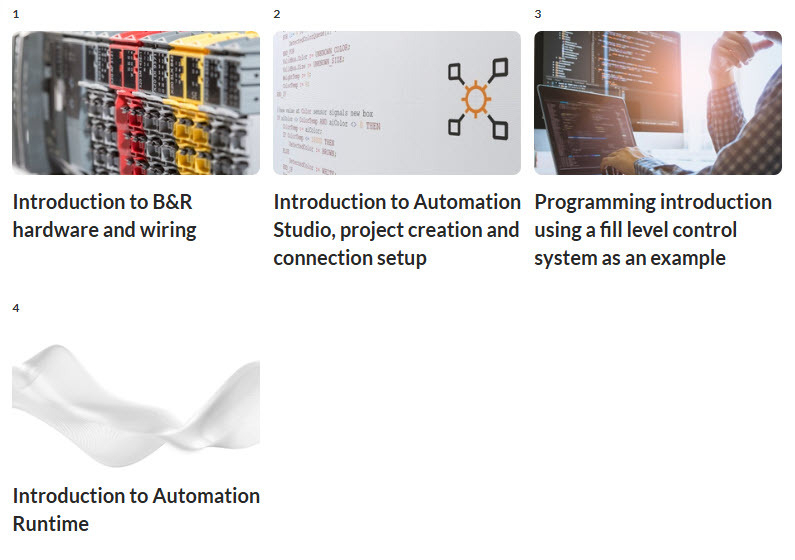
Introduction to B&R hardware and wiring
Link to the online course: Start course
The online course is free of charge and is available when logged in. You can log in using the access data for the B&R website. B&R customers can obtain their access data from their B&R sales representative or use our sontact form.
Description | This course covers the X20 system from B&R. You will learn to select suitable hardware and wire it correctly. Two important fieldbus systems (X2X Link and POWERLINK) are also presented. Content:
|
|---|---|
Target group | Those just getting started with automation technology who want to familiarize themselves with B&R hardware (students, employees) |
Requirements |
|
Topic duration | Approx. 2 hours |
Hardware used | No hardware is used in the course, all required hardware information is available on the website: Products |
Software used | No software is used in the course |
Introduction to Automation Studio, project creation and connection setup
Description | In this course, you will be guided through the installation of Automation Studio and Automation Help as well as your first Automation Studio project. With detailed step-by-step instructions, you will learn to establish a connection to a real or simulated controller. Content:
|
|---|---|
Target group | People just becoming familiar with automation technology (high school and university students, employees who want to get to know Automation Studio and create their first project) |
Requirements |
|
Topic duration | Approx. 2-3 hours (without installation time approx. 30-45 minutes) |
Hardware used | The online course is based on the following hardware:
|
Software used |
|
Programming introduction using a fill level control system as an example
Description | This course will guide you through your first steps in Automation Studio. With the help of step-by-step instructions, you will become familiar with the basics of Automation Studio and learn how to configure, program and operate both hardware and software. Content:
|
|---|---|
Target group | Automation Studio beginners (high school and university students, employees and people who would like to learn more about Automation Studio) |
Requirements |
|
Topic duration | From project to fill level control: approx. 5-6 hours |
Hardware used | The course is based on the following hardware:
The instructions in the course can only be performed with real hardware. Some steps cannot be implemented in the simulation. These are marked accordingly. |
Software used |
|
Introduction to Automation Runtime
Description | Automation Runtime (AR) is a real-time operating system that runs on all B&R products. It offers basic functions and configuration options. In this course, we provide an overview. Content:
|
|---|---|
Target group | Automation Studio beginners (high school and university students, employees and people who would like to learn more about Automation Runtime) |
Requirements |
|
Topic duration | About 1-2 hours |
Hardware used | The online course is based on the following hardware:
The online course can also be performed using simulation. |
Software used |
|